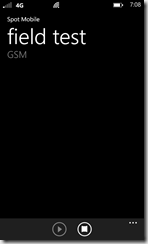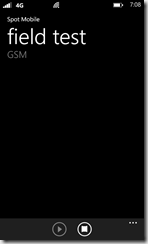Ever found yourself inside your home and that brand new cell plan you just got started with has a perfect signal in the living room, but nothing in the bedroom, bathroom or office? It’s one of the biggest issues affecting the user that has dropped their landline in favor of a cellphone only life. Some people have been creative and use Wi-Fi calling services or maybe a VoIP service, but usually those involve a second number or another bill. Where can one turn to get the best coverage indoors? Try starting with the zBoost YX545 Range Extender.
The zBoost YX545 works with both the 800MHz and 1900MHz bands, meaning AT&T and T-Mobile in the US, and will quickly take your signal from zero bars to full bars in no time at all. In fact, the zBoost YX545 set up in about 10 minutes and had me covered about 45 seconds after I fired it up.

The box includes the main unit, which is about the size of a small network router. It also has a 50 foot co-ax cable to stretch from the antenna to the main unit. The power supply antenna and mounting bracket make up the rest of the primary supplies in the package.

After laying out the parts, it only took a few seconds to place the box inside my dead house and attach the indoor antenna to it. I then ran the co-ax cable down the wall to a window and used a ‘flat’ adapter to run the wire out the window to the location where I wanted to put the antenna itself. The mounting bracket for the antenna quickly installed near the window where I ran the flat adapter for the co-ax cable to and attached a shorter outdoor co-ax cable to the adapter and the antenna. All in all, about 10 minutes total and my zBoost YX545 was up and running.

The three mounting options that the zBoost YX545 offers will work in apartments, homes, offices and just about anywhere else you can find a space to put them. Running the inside setup is the easiest – and before you ask, yes if your home is wired with co-ax cabling, you can use it to carry the signal through to another outlet – as you just mount the antenna next to a window and make sure the box is at least 15 feet away from it. For stronger performance, you can put the antenna outside the window like I did for my demonstration purposes. For strongest possible signal boost, mount the zBoost YX545 antenna on the roof or in an attic. The best way to find out where to mount it in your location is to find a place where your phone has the strongest reception without it and place it there.
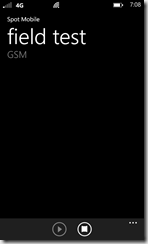
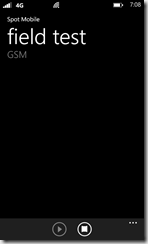
Finding a nice zero to one bar zone in the house was pretty easy as the kitchen, bathroom and hallways always provided me with challenging coverage. I kicked the phone into field test mode and selected GSM. The image on the left is the signal of the device before the box was fired up. The image on the right is the device in the same spot with the device turned on.


To further prove this, I reversed the theory and went to my one bar kitchen with the device 10 minutes later. Once again, the zBoost YX545 completely proved itself in the toughest room of my house. From 4 full bars of service to barely pulling a signal with one simple unplugging of the power supply.

It was simple to see that the zBoost YX545 not only performed well, but was so easy to setup that even a technical novice could have it up and working in no time at all. There is a very important notice in the instructions – make sure to set the unit up at least 15 feet from the antenna. You can grab the zBoost YX545 Range Extender for under $200 from GetSmartphones.Info. You can also take a look at the zBoost website for more information.

Features
- Extends cellular coverage for single or multiple users in homes or offices--provides up to 2500 square feet of coverage
- Dual-band device works with 800/1900 MHz frequencies from all major carriers--AT&T, Sprint, T-Mobile, Verizon, Alltel, Cricket, and more (not compatible with Nextel)
- Omni-directional signal antenna receives signals from multiple cell towers
- Antenna can be installed outdoors above the roofline or indoors in the attic or near a window
- Extends phone battery life--uses less power when signal is stronger
Specifications
PCS Band - Frequency: Uplink: 1850 to 1910 MHz | Downlink: 1930 to 1990 MHz
- System Gain: 60dB
- PCS band supported: A, D, B, E, F, C
- Networks: CDMA, GSM, GPRS, EDGE, EVDO, 1xRTT, UMTS, HSPA, 3G
Cellular Band - Frequency: Uplink: 824 to 849 MHz | Downlink: 869 to 894 MHz
- System Gain: 60dB
- PCS band supported: A, B, A', B'
- Networks: CDMA, GSM, GPRS, EDGE, EVDO, 1xRTT, UMTS, HSPA, 3G
General - Coverage (open areas): Up to 3,000 square feet
- Dimensions: 5 x 7 x 1.25 inches
- Weight: 9 ounces
- Power consumption: 3W standby; 7W max signal; 2.0A Max