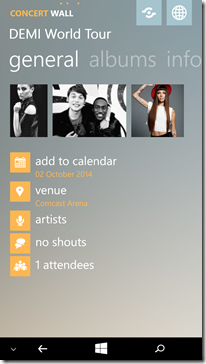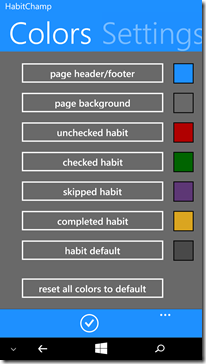About the time that we think we have it all figured out, someone in marketing screws it all up for us. Today, instead of the announcement of Windows 9, Microsoft threw us all a major curveball by introducing a new unified OS under the name of Windows 10. Windows 10 will run on everything from the smallest of screens to the largest of HD displays. Moving through the ecosystem, you start with something that resembles the ‘Windows Phone’ look with its vertical layout. Moving in to the tablet or portable market reveals much the same look. Finally rounding out the big screens comes a hybrid of Metro and traditional Windows.
The new core system looks to be incredible. Instead of a fragmented ‘three in one’ concept that just never worked out, Windows 10 seems to be the perfect blend and is exactly what Microsoft needed to get rolling. With one ecosystem for all their screens to draw from – yes, the same App will work on Mobile, PC and Xbox going forward with minor tweaks – people will start to use the full ecosystem of products instead of having a chopped version of this App on their phone, a good version on their desktop and no option at all on Xbox.
Overall it’s a great move for Microsoft and the growth of all three platforms that they are operating with right now. The end user will benefit the most from this new OS and hardware manufacturers should be very excited to get those end users some new devices to make the most of that new experience.