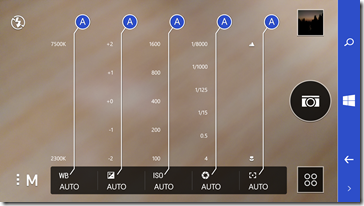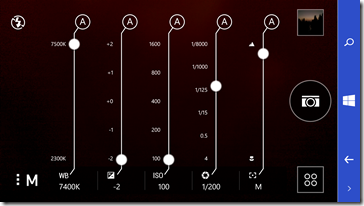Dear Microsoft,
Here is another one of my silly letter style posts to you. I know, you probably never read them, but hopefully some users will start retweeting this posts and start getting some momentum behind this stuff and we can get some of them done. If not, at least I feel a bit better having put these thoughts down to reflect on later – and to say I told you so.
Today’s session is all about blogging and your lack of options for doing so. Right now, I am writing this from one of the most powerful blogging tools ever to hit the planet, your very own Windows Live Writer. I’m using a version from 2012 on my Acer Netbook running Windows 8.1. I have Linux loaded on to another partition because the processor is barely strong enough to run Windows well, but it does work great for blogging. I also run this program on my desktop and my tablet. It is simply amazing. Wordpress, Blogger, virtually anything I throw at it, it takes it down and publishes my posts. I love this program.
Which is why this pains me so much to say… I blog from my Android phone on the go. Yes, with my Windows Phone, I am limited to posting by email, which sucks. With my HTC M7, I can post using the great Wordpress App, the Blogger App and a few dozen other – not so great options. It’s a little annoying. So, there it is – I’m carrying an Android device to blog for my Windows Phone blog because you don’t give me a choice.
It’s obvious that you know amazing software from the fact that you created Live Writer. Seriously, good software is hard to come by for Windows Phone. Using a Windows Phone next to an Android device is a bit sad when it comes to the user experience. Everything Windows Phone does, it does better, but the gap is so large in functionality that it’s just not an easy move to make for anyone. Even me, that has been back to Windows Phone since day one, has issues with the lack of support that Windows Phone is getting and has gotten.
It’s time. Windows 10 is right around the corner. The test builds are coming out and things are looking good. It’s time to push those Apps to the store and get people excited about them. Publish a version of Office that makes us proud. Bring us a blogging program (or enable Word to do it!) that makes me want to leave my Android at home. Open up the archives and return to what made you great – software. Go back to being the best at what you do and create things that make your better.
I know you’re already on this path, but the path is going far to slowly for everyone involved. It’s time to make the change. It’s time to get us the software we need to have on our Windows Phones. I know we’re just 3% of your world wide smartphone market, but we are a powerful 3% and we can help you make Windows #1 all over again. It wasn’t that long ago that Windows ruled the mobile world with Symbian. It can again, but only if you help us do it. Make us the Apps we need and we will make it happen. Start with the Live series as an extension of Office and see how well bloggers respond. We will win them back by just making our OS the best mobile blogging solution on the planet. Then everyone can read all about the best OS on the planet.
Thanks!
Ron