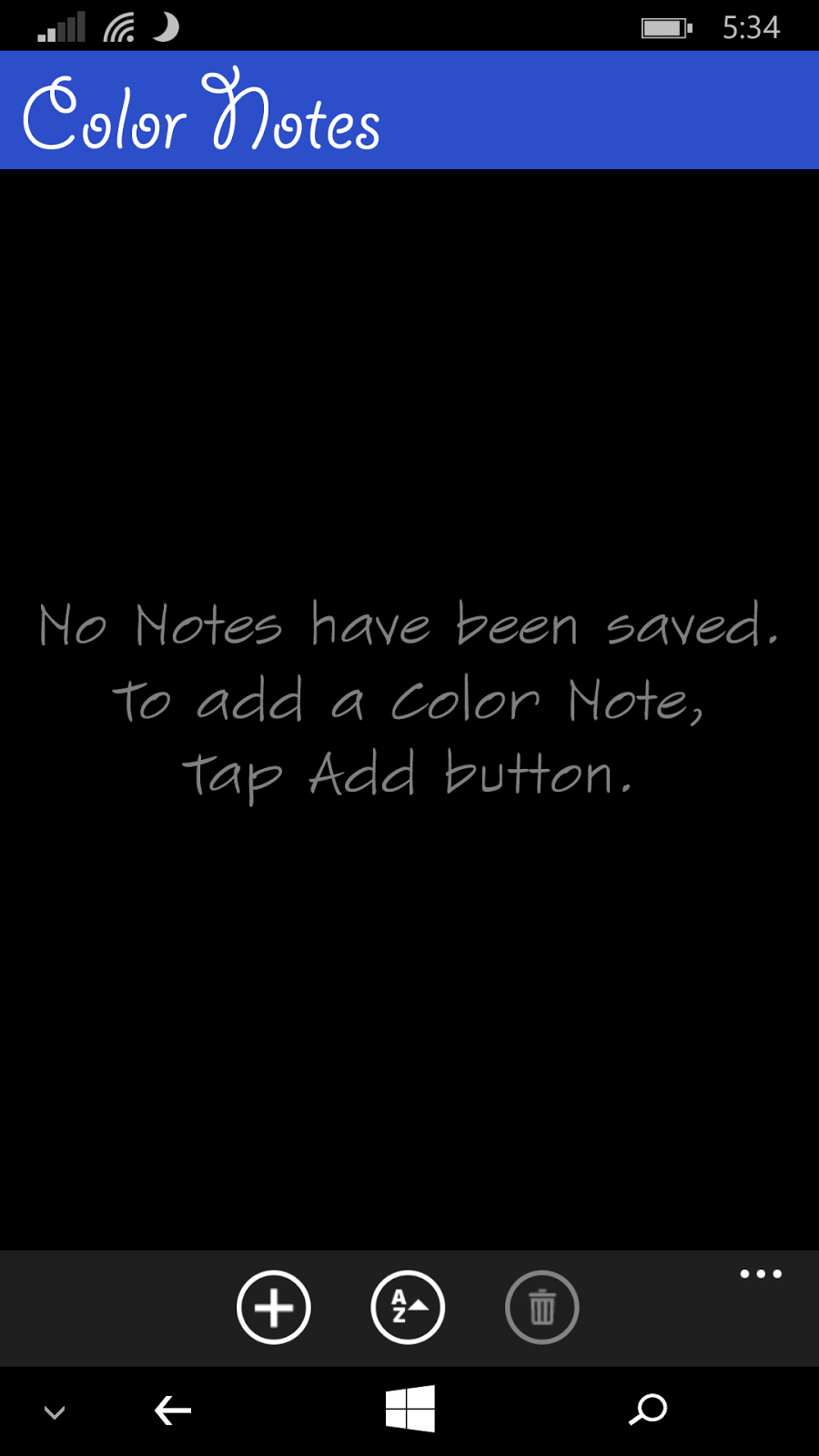
As many of you know, I am a pretty diehard OneNote user. That said, anytime a new note taking App sneaks on to my HTC One M8 for Windows, I tend to put it through its paces. ColorNotes by eFutureSoft Tech Solutions was one such App that sneakily appeared on my radar, so without further ado, let’s take a quick look around this slick note taking App.
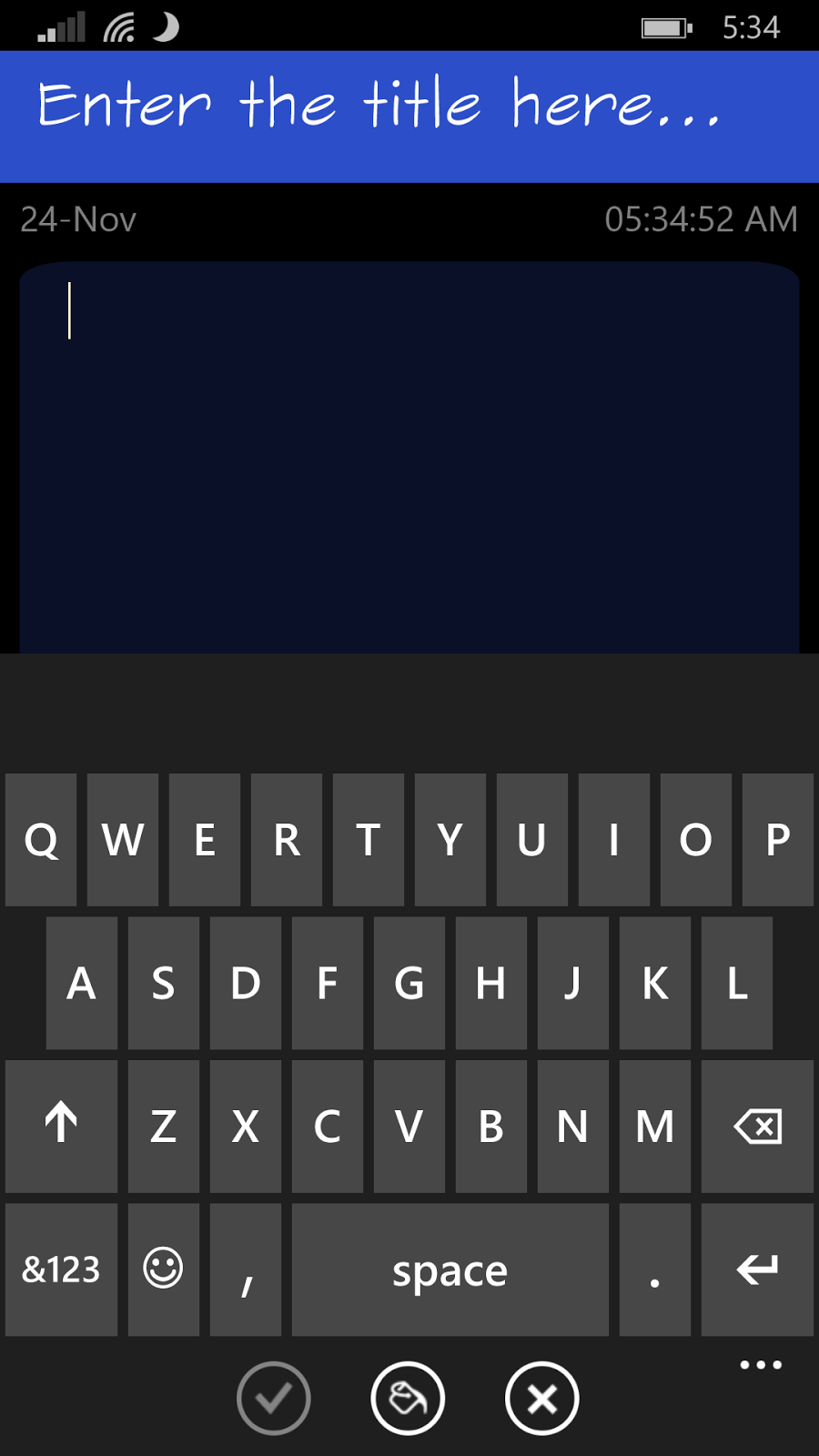
First off, the build is very simple. You can color code your notes by subject or timing or whatever you want by simply opening a new note by pressing the (+) icon at the bottom of the main screen. The sort button is next to that and the delete button is the trash can icon located next to that. On the far right is the menu button.
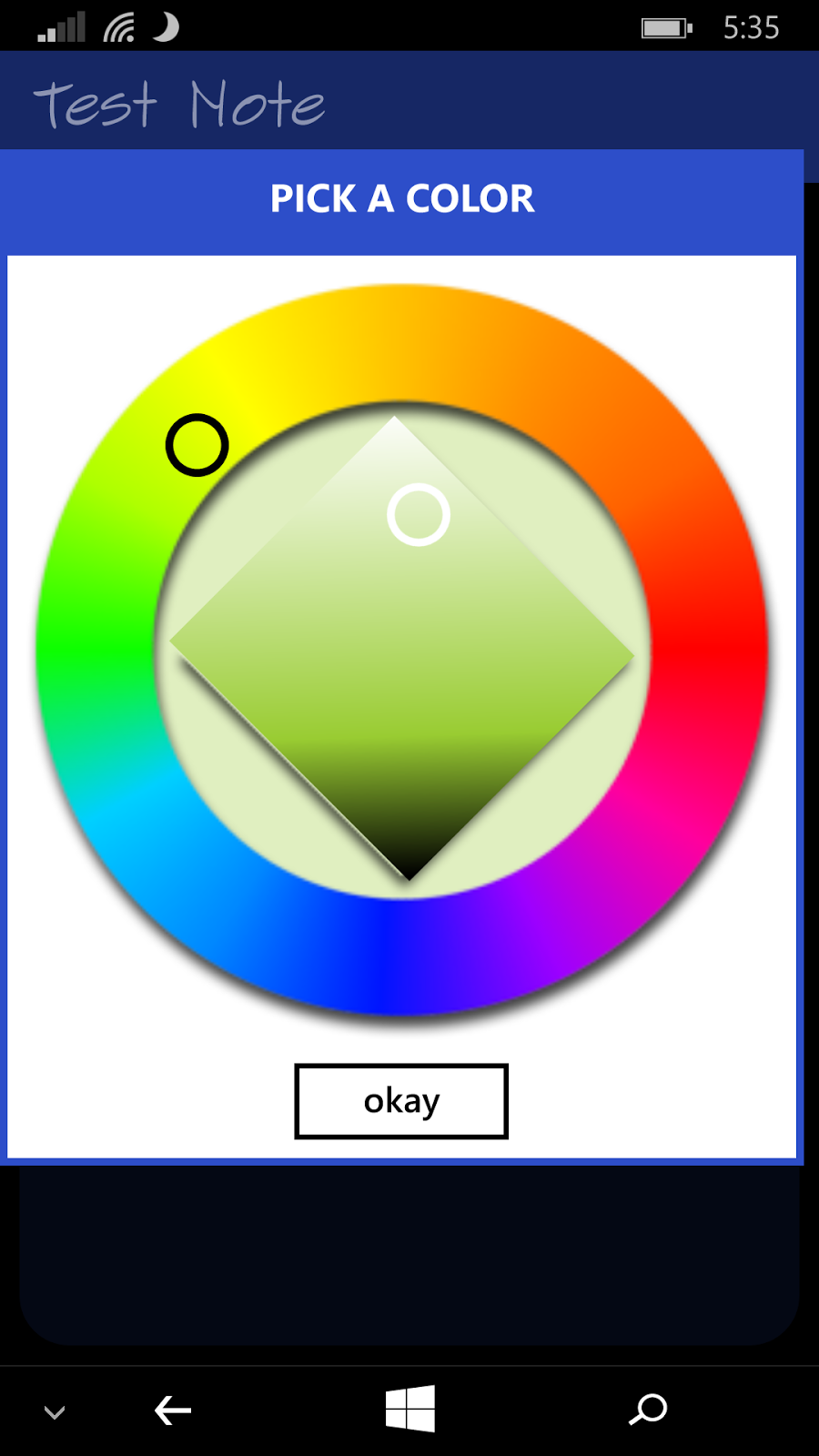
Once you start to add a new note, you can “change the color” of the header by pressing the paint can in the center of the menu bar. The “x” button will close the note without saving changes and the checkmark will save the note for later use.
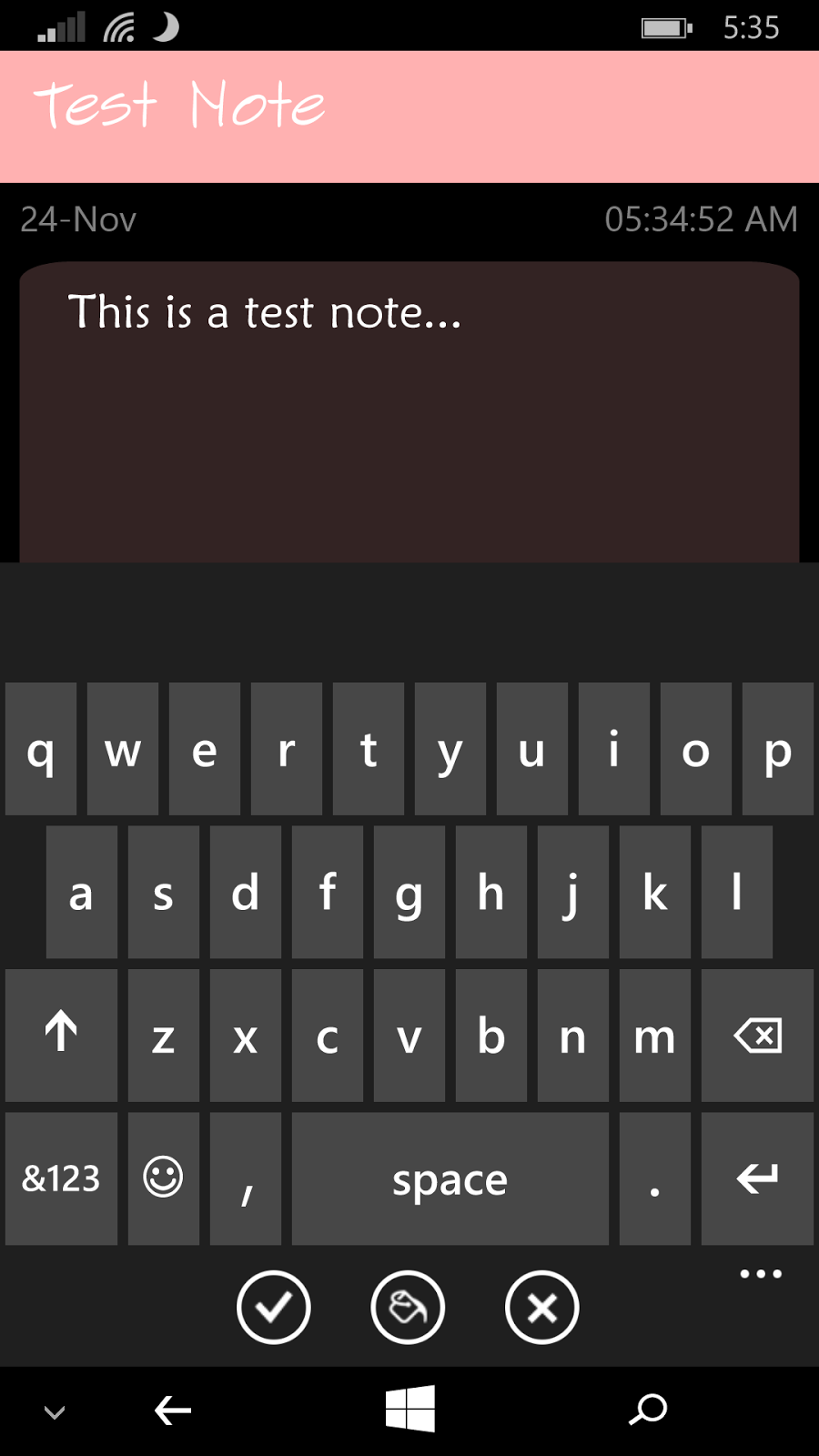
Changing the colors of the notes in ColorNotes couldn’t be easier. Simply select the paint bucket from the menu bar, then select your color from the color wheel. My test note was quickly changed from a bright blue to a subtle pink. A quick tap of the checkmark at the bottom had my note saved for later use in just seconds.
As we get down to the nitty gritty of the App, ColorNotes is very flexible in appearance and function. You can set it to auto-backup to your OneDrive account very easily – and also restore from the same account just as quickly. You also have the font size setting as well as a few other “nice” things you can do for the developer – such as liking their Facebook page and following them on Twitter.
Overall, the $.99 price tag for ColorNotes is a pretty decent price for a customizable note taking program, but I’ll be sticking with my standard OneNote due to the cross device compatibility that it offers. ColorNotes is definitely worth a look if you want something with a bit more color though, so visit the link below and give it a test drive if you want.
Download Link: ColorNotes

No comments:
Post a Comment