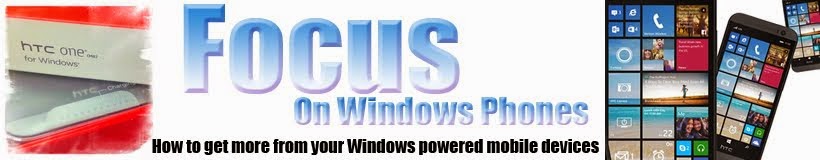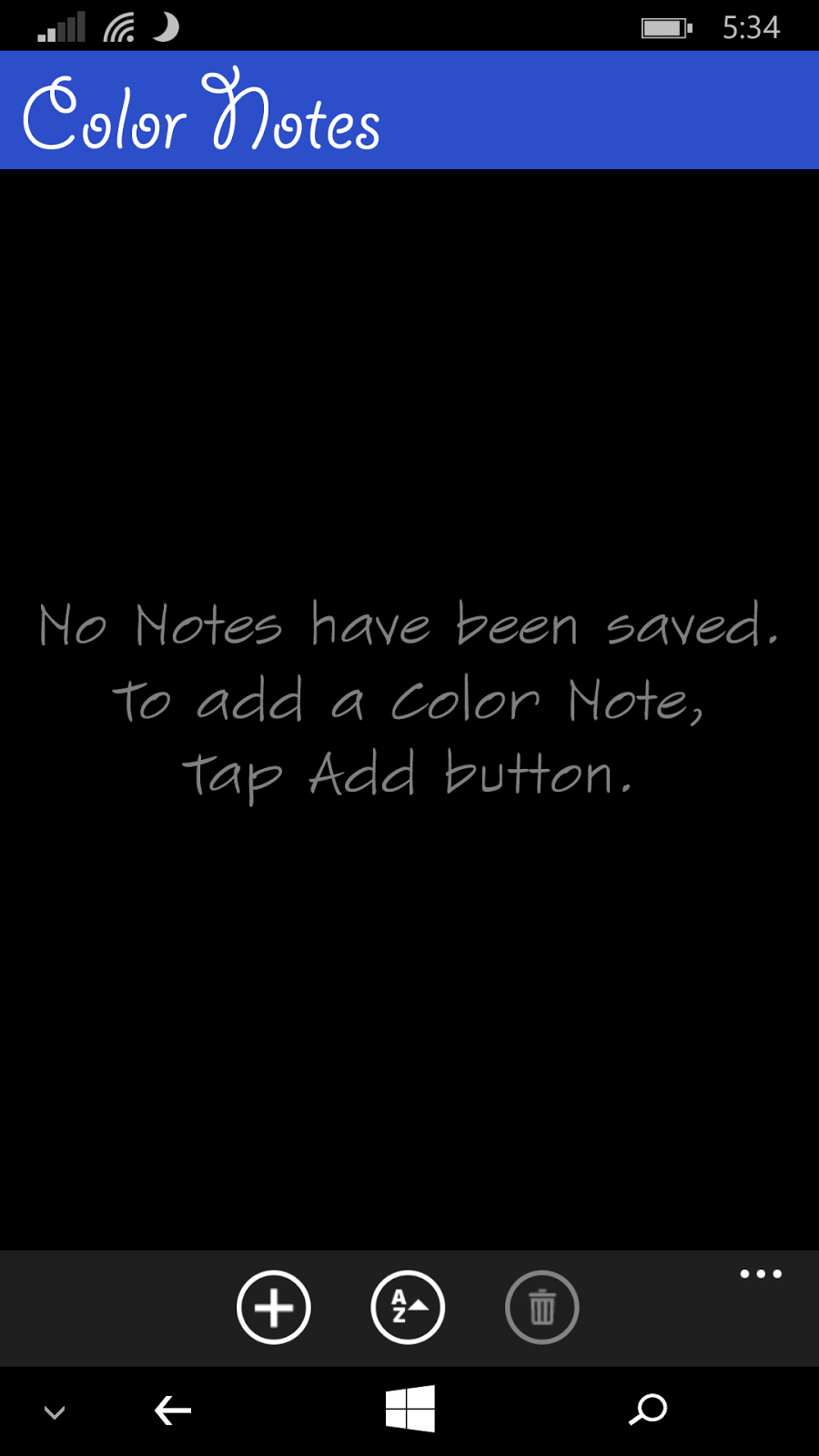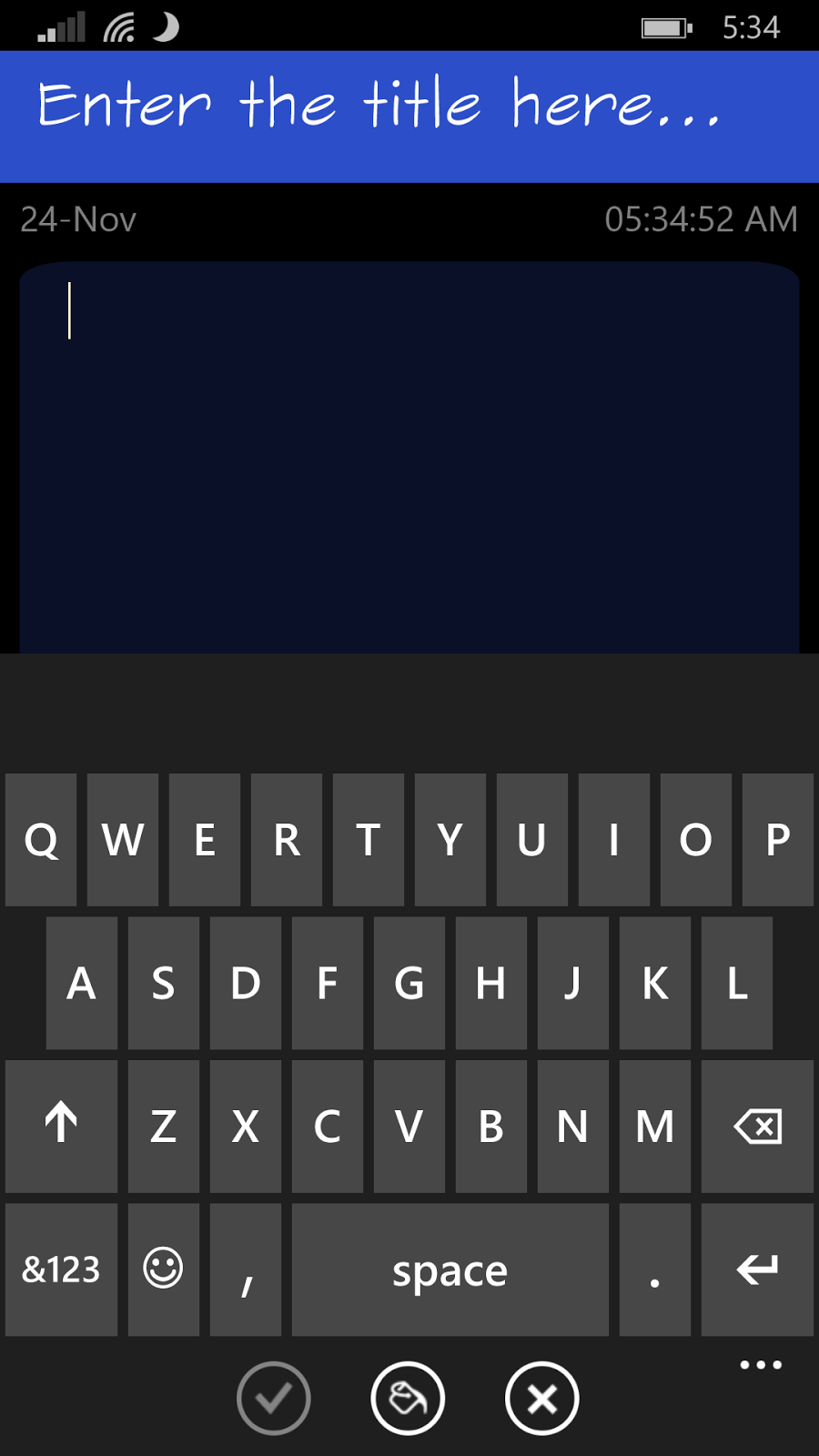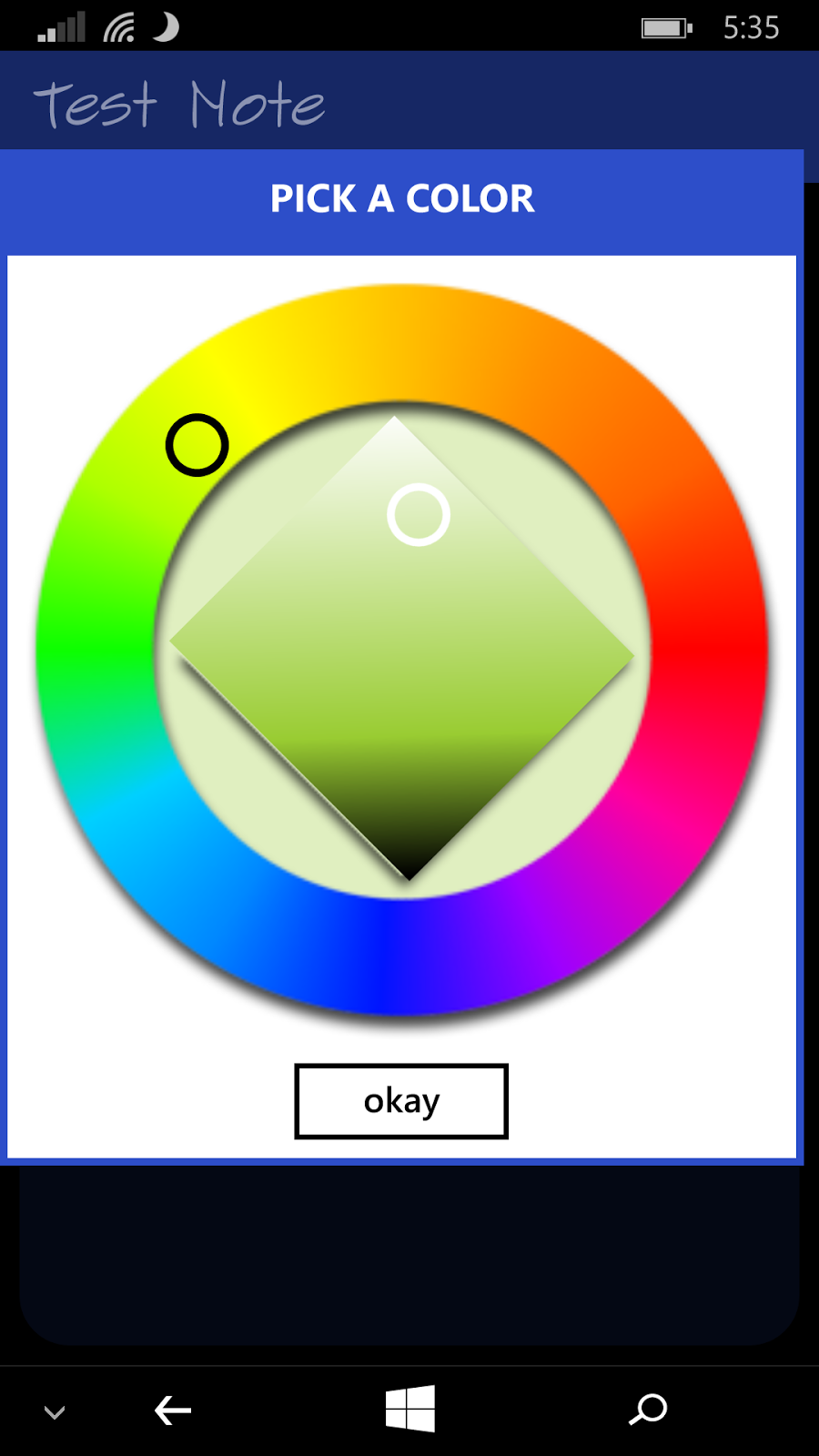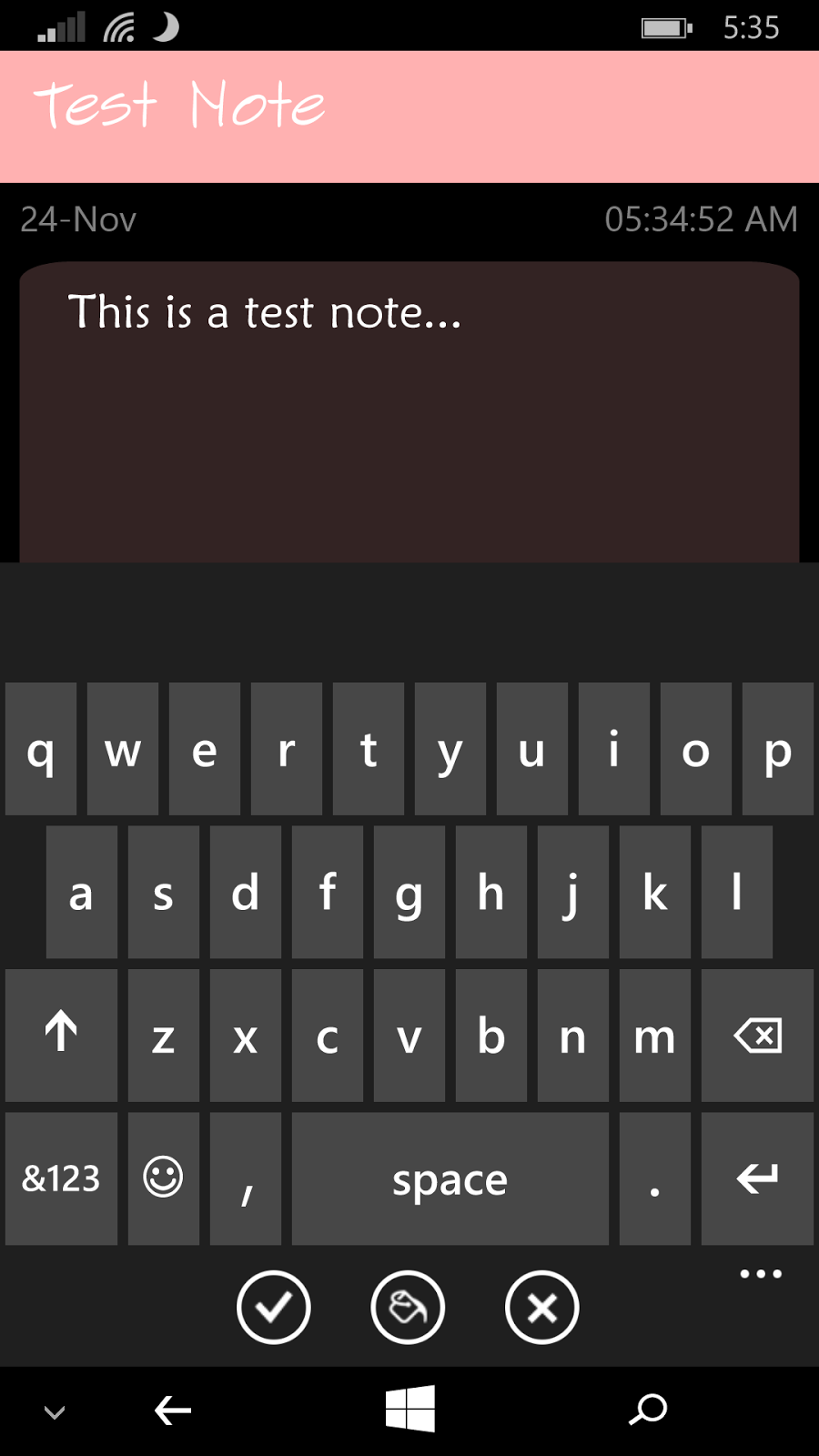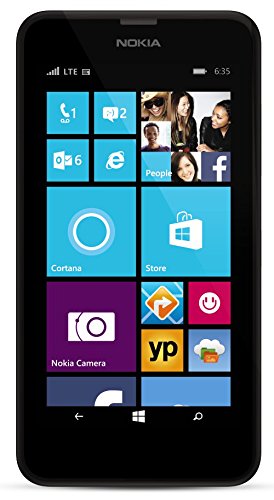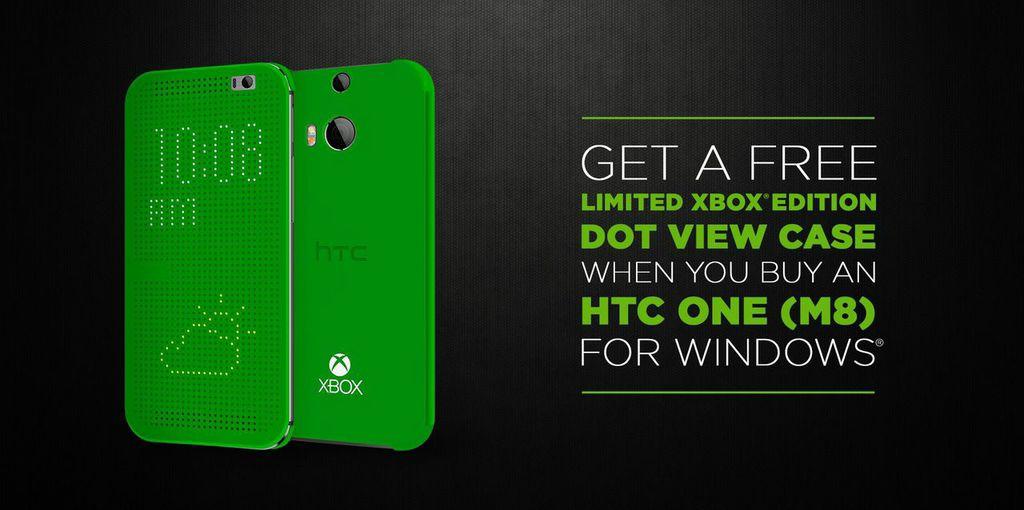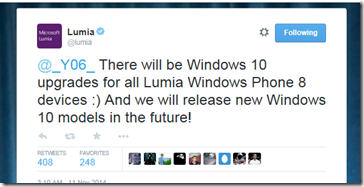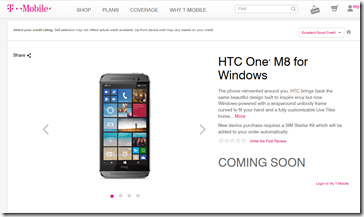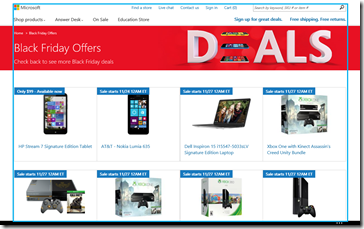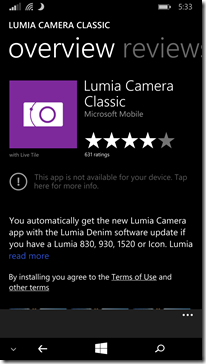On rare occasions, a developer will take a great concept and screw things up with wonky controls or epically terrible ad placements. Worse yet, they build something brilliant, give it away, then ask for $10 a day to get the proper amount of this or that to complete the game. Fortunately for every Windows fan out there,
Kajak Games Osk did not. What they did do, is create one of the most fun archery simulators that I have played on any platform to date,
Master Archer 3D.
Master Archer 3D starts out simply enough. You have two modes available to you off the bat. The call them boosters, I call them ‘shooting and scoring modes.’ That said, you have a few options, all of which you unlock by moving up in level, not purchasing them. I’m liking where this is going right away. The first option is no booster. This gives you 100% of your target score. The second is ‘Show Arrow Trajectory’ which will show you where your arrow is headed before you shoot it. It’s great for learning but, really hurts the score long term.
The next two boosters, once you unlock them, include being able to steer your arrows and a double your score multiplier. The latter of which is obviously the way to play the game long term as it allows for racking up the most points possible in the 5 arrows you get to shoot.
Controls on
Master Archer 3D are about a simple as can be, while be about as challenging as you would want them to. Placing your first finger or thumb on the screen brings up the bow. The second finger/thumb is used to draw the arrow back for shooting. You aim at one of the 5 targets by moving your finger around the screen before letting the second one go to shoot. Simplistic, yet completely realistic. Just like any fun simulator should be.
The graphics on
Master Archer 3D might appear a bit cartoony for some. That said, I thought that they lent themselves quite nicely to the feel of the game. I almost felt like I was dropped in an old Warner Bros cartoon or became part of a story book for this game. While it’s not a realistic deer hunter game, the smooth action and beautiful rendering makes
Master Archer 3D play more like a $5 game than a free one.
Overall, it will take you some time to master this game.
Master Archer 3D isn’t a 5 minute play and remove game. It will drive you a bit batty and getting all the achievements isn’t all that simple. What is simple is the decision to download
Master Archer 3D and get playing. Once you do, be prepared to find a charger, you’ll need it. Download
Master Archer 3D now from the store and give it a good look. It’s a challenging little two thumbed shooter.
Download Link:
Master Archer 3D