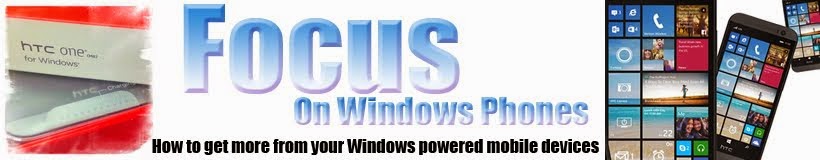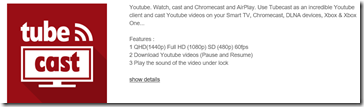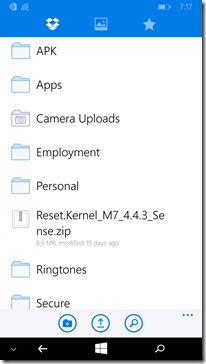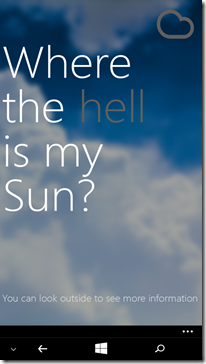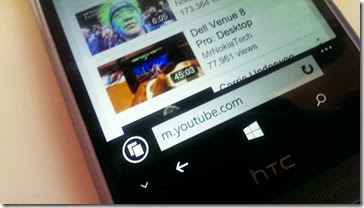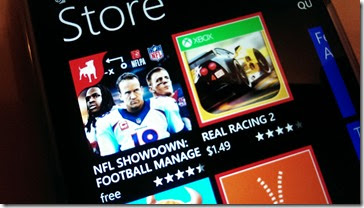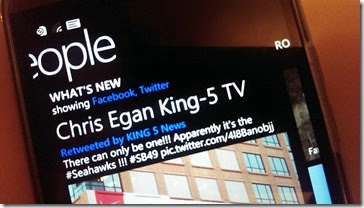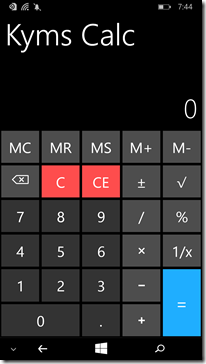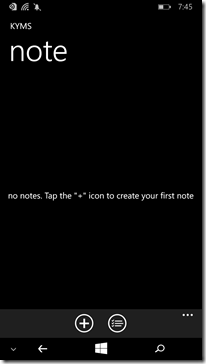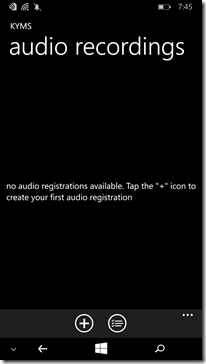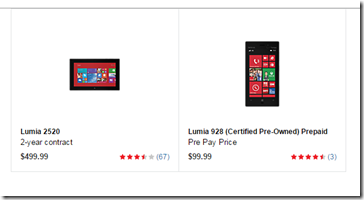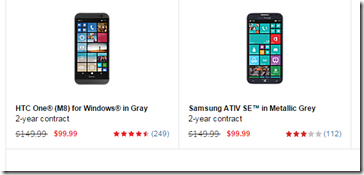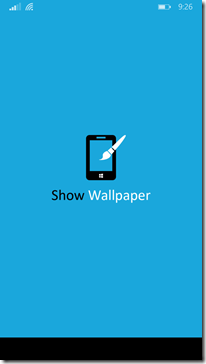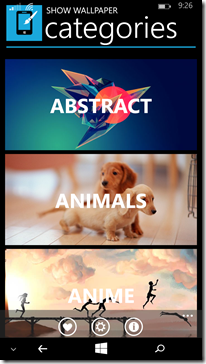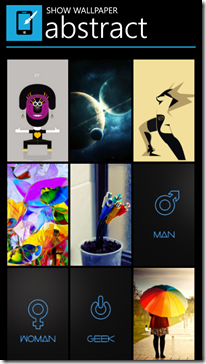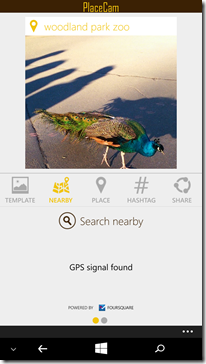Despite all my negativity to the “big news” that is going to be Windows 10 for Mobiles, or Phones or whatever they end up calling it, I am still pretty excited to see it on my HTC One M8 for Windows and my Lumia series devices. I’m equally skeptical about what it will actually do for me on a day to day basis. To be honest with everyone, Microsoft did three things completely wrong with their Windows 10 announcement – speaking on the blending of everything we love about Windows 7 and the great things in Windows 8 to create a beautiful interface was the first problem. Second, they covered so much in the ‘it will’ department and not enough of the it does. Finally, trying to roll three products into one announcement was just crazy. I left feeling a bit empty regarding all three areas instead of feeling amazed by Windows 10.
Speaking specifically on the mobile platform, I didn’t see anything that was in my top five list of things I wanted to see in Windows Phone going forward. Hopefully there is more to come at WMC or possibly another announcement as the Developer or Insider edition comes to launch, but I’m seriously not holding my breath on a few major flaws in the OS and the Apps that it uses.
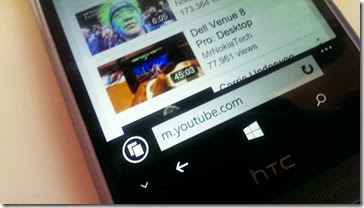
1) Google Services: Whether Microsoft wants to admit it or not, they need to go to war. The YouTube incident of 2013 is long over and it’s now time to take back the internet, one App at a time. First up, a simple addition to OneDrive that will allow access to your Google Drive folder (and it’s storage) as a native addition. There are plenty of Apps that access the majors and link them up, but this is a must have to gain converts from the Google system. Notice I did not ask for a Google Drive App, because that wouldn’t make sense to Microsoft’s plan of selling services long term. Second, get on the YouTube bus or bring on a major video streaming platform to help. Purchase MetroTube or bring back the big dog and ‘make it conform’ to the big G’s requests to show ads. Done… Finally, it’s time to make Chrome bookmarks able to be brought in to IE Mobile. How hard can it be to make this happen? People engaged in Google’s ecosystem are embedded in Chrome. Make the switch to Spartan or IE simple by just making everything import. Then offer them a huge ‘reward’ for switching to Bing – like 500 rewards points. Get them on your system and make it simple.

2) Basic Functions: If there is something I love about my Dell Venue 8 Pro more than anything, it’s the fact that Play To still exists on it. Yet, on my non-Nokia/Microsoft smartphones, I can’t use it! It’s time to open up the Lumia catalog to all users. HTC, Blu, Yezz and a few others have devices out there that are gorgeous, but are handicapped by “exclusive” Nokia software. You’ve renamed it, now bring them out and build them in to Windows 10. Yes, you talked about the camera, but what about sharing to a device? Play To? Playing media from my server? So many of the processes in Windows Phone involve buying a new app to make them happen. This is all basic stuff that should be built in. If you can’t get it done, Windows 10 is a non-starter for the media lover again.

3) USB OTG: One of the most crippling oversights in Windows Phone so far is the lack of USB OTG support. Even in the first generation of Windows Phones, USB OTG would have put it light years ahead of Android and iOS. Now, it’s on a very large percentage of Android devices and it is amazing! Take a little device like the Leef 2.0 MicroUSB adapter and 2 128GB MicroSD cards and that Lumia 1020 can shoot a ton of those 41MP RAW images to take back to your home PC to edit. It’s a simple thing, but for those locked down without an SD slot or worse yet, ones that require the SIM card ejector to get out, it is a total life save! OTG is can’t be that hard to enable as Windows 8 handles it just fine. If there’s a common kernel now, it should be easy enough to do.
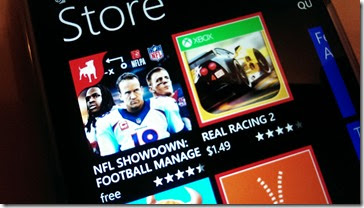
4) The App Gap and EXE files: Once again, we heard the words, run the same Apps on your PC and your mobile device with “Universal Apps” in Windows 10. The problem is, the Universal App has been around for about 6 months and nobody is jumping on board with them. Windows 8 flopped and its mobile counterpart is still holding strong at about 3% of the total market. I haven’t looked this one up, but according to a prominent blogging site, none of the top 50 Apps in the Google Play Store or Apple App Store are available in a Universal App format. The other confusing factor is that many people are now assuming that you can run all your programs that work on your PC on your device. That’s not going to happen as EXE files are still only going to work on your full Windows 10 machines, not on the mobile ones.
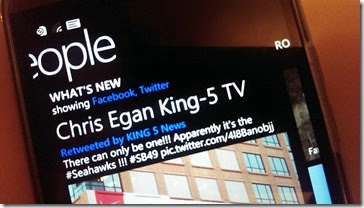
5) The Full Experience: Yes, I’m talking start to finish… I want to experience Windows Phone in a cohesive way again. Windows Phone 7 was such a complete package that it was amazingly simple to run and even more spectacular to use on a daily basis. I was proud to get Smoked By Windows Phone and even happier to have a phone to save me from my phone. Windows Phone has become so App heavy that it has become clunky in comparison to what it once was. I understand why – almost – it had to be done, but it doing it didn’t mean breaking the OS to get there. If Windows 10 is to succeed, it will need to bring back the ‘one touch’ feel to Apps and features.
I know it seems like I am coming across a bit harsh in the last few days on the Windows front, but it’s because I truly expected the folks at Microsoft to get this right. I know we are months away from a release, and there will be tons of testing, polishing and feature changes, but it still feels so empty. Instead of innovating, they are playing catch up. Instead of trying to be more like Android, Windows needs to be something unique, something stronger, something better. Enough is enough with just getting more features built in to the OS. Windows 10 should be the time that Microsoft reinvents itself and becomes great again.