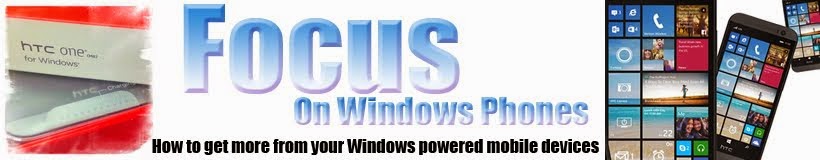Color me done… Yes, I am done shopping for phones, at least for this month. After spending the last, well, forever on Windows Phone devices, the first 4 or 5 of which were HTC made phones, I have finally found the device that I can call my own again. Countless numbers of Samsung, LG and Nokia devices have rotated through my hands since not being able to adjust APN’s on my beloved Titan, but nothing felt as good as that metal slab did in my hand. Moving from a Surround to a Radar to a Titan to a Titan II, HTC was going to have a tough time following up the legacy in my mind. The 8x was a valiant effort, but just didn’t have the ‘premium’ feel that past HTC devices had given to me. Well, erase the past and give a warm welcome to the future, the HTC One M8 for Windows.

Design: This thing is bathed in quality. From the metal chassis to the incredible 5” display, everything on the HTC One M8 for Windows is premium. With the relaxing of the hardware standards for Windows Phone 8.1, HTC was able to take their design of the M8, which has won just about every hardware shootout from every website on the planet this year, and “port” it to Windows Phone. I won’t hammer the exacts too heavily since Windows Phone is so light on resource uses, but lets just say that the Snapdragon processor screams, the 2GB of RAM multitasks with ease and the 32GB of on-board storage can have an addition 128GB added to it with a MicroSD card. Overall the design of the One M8 for Windows is about as perfect as a device can be. It’s large enough to handle almost anything, but not too big that it won’t fit in a pocket.

Camera: The HTC One M8 for Windows certainly has the feature pack of a premium device on board. The front facing 5MP camera continues HTC’s reign at the top of the selfie crowd. The 88 degree angle shooter will get your small group easily in view and the exposure settings on the camera are nothing short of amazing. The rear camera is where things get a bit interesting – and confusing if you don’t understand photography. Starting with the first camera, we have a 4UP, notice it is not a MP (Megapixel) rating, but rather HTC’s own Ultrapixel rating. An Ultrapixel is a new measurement for the larger sized light capturing areas of the camera sensor that HTC has developed. The premise is simple, capture more light, you get more detail in your images. While the print and crop sizes are limited with this method, the overall image quality is much better than one would expect seeing a 4UP number. The one area where the camera suffers, which is to be expected from the lower number of total pixels, is when the digital zoom is used.
Camera, Again: Once you get past the actual number of pixels, you now have to add something else to the mix. On top of a very good quality primary shooter, you also get the HTC Duo Cam. This is an additional secondary camera located on the back side of the One M8. What this allows the device to do is get over the biggest hurdle that an f/2.0 lens offers, expand the focal range. Now it isn’t as simple as just having two cameras to take two images, it actually works with the primary camera and offers a number of options for the user. You can ‘refocus’ an image after you take it by switching from the primary to the secondary exposure. You can blur, sketch or apply a few other effects to the image background that is taken with the Duo as well. Finally, you can show off your images in a faux 3D format complete with a slight rotational look. The Duo Cam takes a bit to get used to, but once you start to figure out what you can do with it, it is pretty amazing to see it in action.

Software: This is one area where everyone is behind the Nokia curve, but HTC didn’t leave everyone out in the dark completely. The HTC One M8 for Windows runs Windows Phone 8.1.1 out of the box. It also features HTC’s Camera, Photo Edit, Sense TV and BlinkFeed. Other than that, you will see the usual suspects in the App list. You can also add Here Maps and Here Drive+ to the HTC line thanks to Microsoft’s deal with Nokia back when Windows Phone 8 came out. The other fun software is specifically installed for the Dot View Case. Giving the quick rundown, HTC’s Camera App is the area where the Duo Cam actually functions, so make sure to set this as your primary camera. It allows adjustment of many settings, although the interface is not as smooth as Nokia’s dials. It’s a simple pop up menu from the bottom of the screen. You will also see the mode selection button that brings up Camera, Video, Selfie, Panorama and Lenses. Photo Edit is a great little package for quickly editing your images. Not a ton of functionality built in, but a nice freebie option for those that need one. Sense TV actually programs out to allow you to use the M8 as your remote control for your TV and cable box. You can view shows, check your channel lineup and switch to another channel right from your phone. Finally, there’s BlinkFeed…
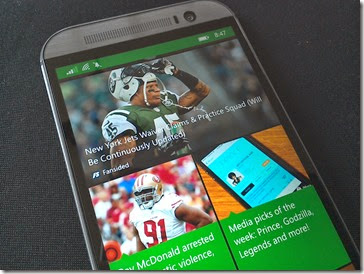
BlinkFeed: I am giving BlinkFeed its own section here because it deserves it. BlinkFeed is your all-in-one news, entertainment and social network access point. After a few minutes of telling BlinkFeed what you want to have it show, your feed is ready to roll and you can use it as often as you want to check in on what’s happening in your world. While the most common complaint I hear about BlinkFeed is that Flipboard is better, I would challenge that and say, Flipboard isn’t ingrained in my device like BlinkFeed is, and I don’t have to think about it. That, plus Flipboard isn’t around for Windows Phone, so it’s not an option for me anyways. That said, I can’t do BlinkFeed justice in one little post, so look for more on this one next week.

BoomSound and Music: I love my music, but Nokia has me so programmed to hit my MixRadio button and start listening to my offline mixes that I almost didn’t know where to look for this one. That said, after I found how to load music from my Xbox Music App on my Dell Venue 8 Pro, I listened to my first track with the new M8 version of BoomSound. Ok, it’s louder, cleaner and pretty much awesome. That said, they are still cell phone speakers and the limited options (oneplayer is the only App I have found that works with my Sony NS410 wireless speaker) that are available for streaming music from a device to a non-bluetooth speaker still blow me away. Going back to the BoomSound feature, the speakers on the M8 are absolutely perfect for listening to tracks or watching videos as decent volume levels. You can even share music via the BoomSound speakers with smaller groups without having much loss in quality. Overall, I hope that Microsoft Mobility OY brings MixRadio to the entire Windows Phone line, but for now, Xbox Music is my friend and that 128GB MicroSD card is my back up plan.

Overall, I can’t say enough great things about the M8. Early reports are that the device is performing well and that the only thing holding back the M8 for Windows is the fact that it is only available on Verizon Wireless in the US right now. If you are eyeing this gorgeous handset, you won’t need to change your carrier if you can just hold out a few more weeks. Rumors have the M8 for Windows presales on AT&T and T-Mobile coming on September 2nd or shortly there after. Sprint has said they are looking at it as well and recently announced the HTC E8 was coming to their network.
The HTC M8 for Windows is available for Verizon Wireless for $49.99 with 2 year agreement or for $599.99 without contract.
Update: For those that have asked, yes, the M8 for Windows ships unlocked for GSM in the US. It is confirmed working with AT&T and T-Mobile with LTE speeds. One thing to note on using it with another carrier though, there is no APN editor for the MMS setting, so you will not be able to send picture messages through the normal messaging App.