Starting a new habit is never easy. Whether you want to start working out every morning or if you want to make sure you drink enough water during the day, forming positive habits is challenging. The great news is that there is now help for those that need it, via your Windows Phone. Meet HabitChamp from Matthias Meilicke.
It couldn’t be easier to use HabitChamp. Simply enter the habit you want to start into the App. Check the boxes for when you want to do it and for how long. Submit the habit and watch your Windows Phone remind you to do it when you asked it to. It is that simple.
Once you’ve entered your habit into HabitChamp, you will see a list of habits on the screen. The habits in red are ones that still need to be completed. Simply tapping the blue circle on the habit will check it off for the day, or hour or whatever time frame you set the activity to.
Once the activity is completed for the day and checked off, you will see a checkmark appear in the blue circle and the activity will turn green. Your activity is now on the way to becoming a habit. A few more days or weeks of doing it, and soon enough, you won’t need or Windows Phone to remind you to do it any longer and you can remove it from the list. You can then start a new list of habits in HabitChamp to master all over again.
Another great feature of HabitChamp is the ability to customize the color scheme of the App. Not really a huge necessity here, but what a great personal touch. Want a black background and pink habit building lists? You got it. Want a green background and blue lists? Not a problem. HabitChamp just makes it easy to get the look you want with simple color selection tools.
HabitChamp is the perfect App for anyone that is trying to work on something. Whether it’s making sure to call someone you love every day or making it to the gym twice a week, HabitChamp can help. Take a few minutes and hit the Windows Phone Store and snag HabitChamp for your device. You should be pretty happy with the results and frankly, nobody is going to miss the 1MB that HabitChamp takes up, so go get it today and start building a positive habit.




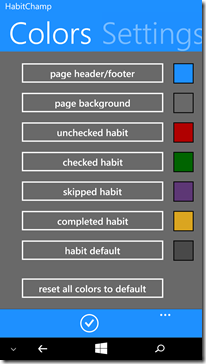
No comments:
Post a Comment