The Nokia Lumia line is known for their amazing camera technology, where as the HTC One as put up as offering a newer style of camera known as the UltraPixel. While the image quality on both is pretty good – until you zoom – the actual controls of the software can make or break the experience for most users. I wanted to give everyone a quick rundown of my experience with Nokia Camera verses the latest Sense 6 camera interface from HTC.
The basic interface on the Nokia Camera software is very simplistic. The top of the screen features the gallery button and the camera controls. These include flash, white balance, focus, ISO, shutter speed and exposure. You can also access the menu by pressing the three dots in the corner. To the right, you can select what mode you want to shoot in: video, camera and smart shoot. When you switch to auto-mode, many of the more advanced options are removed and you have only minimal controls to worry about. Overall a very nice layout with quick access to features.
HTC took a much more simple approach to their new Sense 6 camera layout. The top left corner has the flash control. The top right, gallery viewing. Down the right side, you have a single button to take a photo. Below that, you have your mode button which gives you access to camera, video, selfie and zoe modes. I am not going to get into what cameras do and don’t do well here since this is more about form than function, but needless to say, the two click selfie mode is nice and zoe is just a hoot to play with.
Image controls are something that I fell in love with on the Nokia system and I truly wish someone would steal this for Android. Of all the features that Nokia Cam has to offer, the controls are something that are unmatched by anything else on the market today. The “dials” that they use are simply perfect. Simply touch the slider you want to move and slide it up and down until you have your desired setting. It is truly camera perfection and makes my Lumia feel like my beloved Sony DSLR as far as setup goes.
HTC’s camera controls leave a bit to be desired. They are a simple touch button with a touch menu that pops up above it. One tap and you see the menu and a second tap engages the preset that you select. Nothing fancy, but not quite as much control as the Nokia Slider method in my mind. It also seems a bit slower to have to access the individual settings instead of all of them at once.
When I say access all the settings at once, I mean you can literally access every part of the image exposure process from one screen with Nokia Camera. By sliding the camera button to the left, all of the controls come up on scree at the same time. You can then set the sliders at whatever settings work best for the image you are taking and go with it. The nice part about this is you get a bit of a preview of the image while you are adjusting the sliders as well.
The HTC settings will adjust as you go, but a simple change of ISO and EV rating can make a huge difference in the image. By not being able to do both together, it makes it hard to figure out what will happen when you make changes to both of them.
Something that HTC did in their new camera layouts is include a nice variety of filters for using while shooting. Now you can shoot that daisy in Macro mode with a vignette filter pre-applied to it and have a perfect image right out of the phone. It’s a great little additional feature that requires the extra step of using something like Nokia’s Creative Studio on your Lumia device.
Now, the loaded question of, “Which camera is better?” will be following this shortly. The answer to that question is both. I have to honestly admit to taking some amazing shots with both cameras. My Lumiaography Blog highlights a few of the shots that I have taken with my 925 this year.

![[WP_20140501_16_54_11_Pro%2520%25282%2529%255B2%255D.jpg]](https://blogger.googleusercontent.com/img/b/R29vZ2xl/AVvXsEh4E9scwIWR9tO6BjWb_vaneKZeVSpqQRFCKarLLhlq-9XX0rrOkTkBtPYp-hGvDH9I-LQSbBTRddshDT-5FtA-ZIER7Oxgzi1XYtM_gNrjmijiCETyTw-lg1yhoyFvP4hVahrfJvrCJMg/s1600/WP_20140501_16_54_11_Pro%252520%2525282%252529%25255B2%25255D.jpg)
Of course, not to be outdone, and I haven’t had a chance to take it anywhere really fun yet, here are a few shots from my HTC One adventures so far.
As you can see the camera on the HTC is fully capable of handling itself against the big boys. The Lumia 925 camera is arguably the middle of the road in Windows Phone cameras today. It is a PureView model, but it is far from the quality that the 20MP Lumia 1520 and Lumia Icon carries or the 41MP Lumia 1020. Of course, unless you a printing a billboard, the only reason you would want more MP would be if you were cropping a wide shot down to a smaller shot.
That said, the HTC does not have the ability to zoom AT ALL! Yes, you can zoom in, but the resulting image quality is so pixelated, you probably would just delete each and every shot you take with it.
Here is a 100% shot of a deer taken under a freeway ramp. The image was dark, so the One’s camera did a great job of bringing out the details in the lighting aspect, but when you zoom in on the pixels at 100%, it is a different story.
Overall, if you are shooting family parties, a night out with friends, or your dinner, the HTC One camera is flat out great. If you are trying to shoot some landscapes, or other distance shots where details make or break it, I’d stick with the PureView Lumia devices. They just offer more control and a better camera experience.





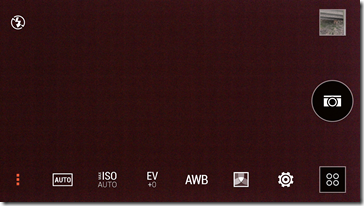
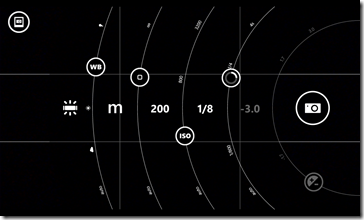







No comments:
Post a Comment