It says it right there, “The apps and games you want,” but how accurate is that? Does the Windows Store really have all the apps and games I want? If not, how close is it to being a reality? Well, let me just say that, for me, it’s not very close. In fact, between my banking App, Amazon services and a few others, there’s really no way I can leave Android completely. If Windows doesn’t start getting some of these crucial apps for me, I might consider just carrying one device again, and it won’t necessarily be a Windows device.
First up, and yes, I am going alphabetical here, is my Amazon Seller App. This App is used to list items in my Amazon store. While I don’t usually have a ton to list, the fact that I can list, load images and start selling items via my mobile device is huge. It saves me time, money and makes life all together easier.
I’ll be honest here and say I have thought about switching banks to something that supported Windows Phone in the past. Unfortunately, that means Wells Fargo right now. Wells Fargo doesn’t have the banking options that BECU does, nor do they offer free checking accounts without direct deposit. That’s just not in the game plan for me, so sorry, this is another no go for me leaving my Android device at home.
I know what everyone will say… That’s a Google Thing!
That doesn’t make it easier to deal with Android friends though. Sure, I can tell them to use Facebook Messenger or try Skype, but so many people use Hangouts now that you can replace your SMS program with it. Its crazy to think about the fact that I can send messages via data instead of paying for texts. Plus, you can work in the Wi-Fi calling via Hangouts Dialer and get even more for free. Did I mention that my business uses a Google Voice number? Hangouts is even more awesome as I can have two lines on one device. Unfortunately, there’s zero options for integrating this to my Windows Phone. I can forward the number and texts from my Voice number, but that’s about it.
Bring it on! Microsoft rules remote PC access, unless you can’t use it with your Windows Home version or you can’t get a fixed IP to direct it to. Chrome Remote is the only reason I leave the Chrome browser installed on my computers. It’s fast, easy and works like a charm every time. If Microsoft would step up their remote solutions to be an email log in style, I’d be able to skip out on this one completely. Until then, for some reason, Android works better for accessing my PC’s from the road.
Why is printing from your phone so difficult? Google made it pretty easy with Cloud Print. Microsoft, well, it’s a mess. So far I haven’t found an App to make my HTC One M8 for Windows print to my HP printer. I can scan from it and send photos to it, but when it comes to PDF’s or Docs, good luck!
Maybe someone will come up with something that is free and works well. Until then, I can open my Office docs on my OneDrive for Android and Cloud Print them from there. How messed up is that?
Klout is my go to for measuring my social media success. Generally, my score hovers in the upper 50’s to low 60’s. I’m not a powerful social guy because I keep my Facebook lists short and my twitter usage spread over a few brands. I’m not looking to start a monstrous following, but I like to see the content and people to follow. My favorite aspect of the mobile app in Android is that I can ‘schedule’ published content via drag and drop rather than having to cut and paste from the browser. Again, one of those Apps I use every day that hasn’t found a home in Windows.
Running a small business is hard. Doing it without the ability to accept debit and credit cards on the go is almost impossible. Square has been around since my Evo 4G and that was right after my Touch Pro 2. Simple, easy and accurate. Square makes accepting payments on the go quick and simple. Windows Phone has no real alternatives to this one, nor do there appear to be many options on the horizon. Hopefully the PayPal thing will work out soon so we can try that out, but for now, Square is the man on Android.
This one KILLS me. I know people will say that you can edit an APN in Windows Phone until the carrier’s disable it – but that’s the problem – they CAN disable it. With all the available options for killing phones and blacklisting them, editing APN’s should be a standard feature. With Android, pretty much any device can be edited to work with any network – as long as the technology is the same. My HTC One M8 for Windows from Verizon won’t allow me to send MMS messages on other networks (though the rest of the functions work just fine) because there is no option to add a new MMS APN. It’s simply foolish and only hurts the end user.
I know that Windows has it’s own version of UC, but the Android App is so much more powerful. UC Browser on Android is so stinking awesome, it really replaced a few major Apps on my HTC One M7. It’s integration with Facebook and Twitter are phenomenal. The compression features work well on 2G, 3G and even LTE speeds. The quick start screens and home screens are almost ‘app like’ in their usefulness. Overall, UC isn’t a browser that I use on my phone, it’s an OS that runs some killer Apps on top of Android. It’s that good. The Windows Phone version is a good browser, but it’s not as strong as IE, nor does it have the ‘baked in effect’ that IE delivers. Maybe with Win10 UC can up the game and bring a better version to Windows, but until then, the Android version reigns supreme.
Other Important Apps that I use regularly on Android that haven’t found a home on Windows yet are the following: Smartphone Mate, Google Rewards, FreedomPop, DLNA players, and All Cast. Fortunately, my OneDrive saves my content between the devices very nicely and plays well on any major platform so I can get around pretty well on multiple devices without much issue. We all know Windows has quite a bit of catching up to do, but will Windows 10 be that time that everyone takes the plunge or is it too late to save the major designers?






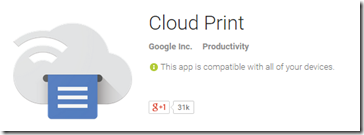

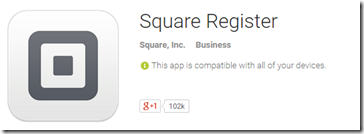


No comments:
Post a Comment