Wow! This seemed so much quicker than the 200th post it’s scary. In fact, the amount of foot traffic you have given this site in the last year is just flabbergasting. I can’t thank you all enough for reading what I have to say and for communicating with me via email and Twitter. I also want to keep encouraging you to do just that, send emails or find me on Twitter (@waazzupppp) and let me know you’re there. Especially if you are a developer and want your App featured.
That said, lets look back at the top 5 stories from this batch of 100! So in no particular order, here we go!
The review of the gorgeous game “Mind Your Step” ranked first in reads over the last 100 posts. This finger tapping game is not only a blast, but it also generated a ton of feedback – almost all good – about this rendering of the touch the tile game. If you haven’t read the review yet, read up on Mind Your Step and then grab it from the Store.
Next up, we have another game review. I think I’m seeing a pattern here, but we will wait and see. The game review for “Salvo” generated a ton of looks for this amazing game. Salvo is one of those arcade throwbacks that just make me happy to game on my HTC One (M8) for Windows. Simple controls and a ton of action make Salvo a joy to play. If you missed it the first time around, check out the review for Salvo and then hit the Store to snag it.
The review of Device Shot was the next big winner. Developers everywhere flocked to see what the buzz was about. Device Shot allows developers to place their screen shots “into” their Lumia or HTC devices and send it out on a blog or on their webpages. As you can see with the image above, Device Shot does a fantastic job rendering and makes a basic screen shot look a thousand times better. Read up on Device Shot here and then grab it from the Store. Even if you aren’t a developer, you can show a bit of love to your favorite brand this way too.

In an amazing show of support for me and Focus on Windows Phone, you guys powered my “Amazon Shop Story” into the top 5 out of the last 100 posts. I can’t begin to tell you how amazing it is to know that you will help someone out like this. All you need to do is click THIS LINK when you want to shop at Amazon. If you bookmark that and use it as your primary way to get to Amazon, you will be helping to support this blog and fund giveaways, testing and maybe even some additional writers!
I would love to have this happen, and remember, you still get all the same deals that Amazon offers, you just shop through my link instead of just going straight to Amazon.
Finally, rounding out the top 5 posts of the last 100, we have the post on Setting Up Your Lumia For Red Pocket Mobile. This post goes back to almost the origins of the site, but more and more people are going the MVNO route as prices are lower and coverage is just as strong as the big boys. Setup instructions aren’t always easy to find, though, so I try and keep them updated with the latest and greatest Apps and settings. As a matter of fact, I had to update this post with the Nokia Access Point link in the Store since so many people were asking about it.
That’s the top 5 round up for this hundred posts. Thank you all again for the support and for following me on social media. I appreciate the fact that you continue to take time out of your day to read my ramblings and maybe even consider using the Apps and Games that these amazing Windows Phone developers continue to make for us. So, from the bottom of my heart, thank you and I’ll do this again at 400!

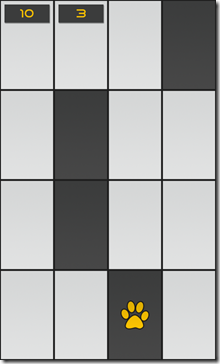




No comments:
Post a Comment